IXIASOFT CCMS
Technical Documentation
writing for users
Tuesday, July 30, 2019
Saturday, January 23, 2016
Story of an API writer
An API writer is a part of API ecosystem and creates API guides for better understanding of an API. To get into this role, you must be ready with your safety gears to play with live wires – APIs.
Sunday, May 03, 2015
Audio recording through TechSmith Camtasia
In this procedure, you will able to avoid an error
when selecting the audio recording option. This will also solve the frustrating
issue of unexpected shutdown of Camtasia.
Wednesday, April 15, 2015
Is Help without TOC becoming the new trendsetter…
Whenever we get some help creation task, first we probably
think about TOC. Managers mostly like a structure that helps them to create estimation
and the placeholder for the Help content. TOC becomes the best framework to
complete their milestone to complete the documentation task, how the
information is chunked, and avoids duplication.
Friday, December 12, 2014
Technical writers wearing multiple hats
Technical writers should have the blended knowledge of
writing and tools. While tools do not only mean software used for documentation,
it also includes the application software about which writers need to work
around. Manager need to decide whom to involve based on technology of a
project. Content update related project would prefer a content enthusiasts,
whereas a technical resource for technology centric project.
Saturday, July 12, 2014
Steps-by-step procedure to submit IT Return
July month is the time to file you IT return. Income Tax Department has come up with an easy way to file IT return.
Step 1: Log in to the Income Tax Department site. (https://incometaxindiaefiling.gov.in/).
Note:
a. In the Quick Link section, click Quick e-File ITR.
b. Provide the IT returns detail as illustrated in Figure 1.
Note: If you have income from any other source other than interest (such as, shares, property deals, and other), which attracts tax under different clauses; select correct ITR form.
Figure 1. Prepare and Submit Online
Step 3:
a. In the Personal Information tab, provide your personal details.
b. Click the Save Draft icon.
Step 1: Log in to the Income Tax Department site. (https://incometaxindiaefiling.gov.in/).
Note:
- For registration, PAN card is mandatory, and this number will be your user ID.
- Keep your Form 16 handy, that is provided by your company.
a. In the Quick Link section, click Quick e-File ITR.
b. Provide the IT returns detail as illustrated in Figure 1.
Note: If you have income from any other source other than interest (such as, shares, property deals, and other), which attracts tax under different clauses; select correct ITR form.
Figure 1. Prepare and Submit Online
Step 3:
a. In the Personal Information tab, provide your personal details.
b. Click the Save Draft icon.
Monday, May 05, 2014
Deleting unused images in RoboHelp
You can view the list of unused image files in the RoboHelp
project from: Tools>Reports>Unused Files. However, you cannot
delete those files from the RoboHelp project. You can delete the file names
from the Windows Explorer, which is a tedious work and prone to error. It
becomes more challenging when the size of your project is big and files got
filled up during several updates.
RoboHelp support java script to automate the task in the
project. Don’t worry if you are not expert in java script. You can download the
imagecleanup.jsx that is freely available at: https://www.wvanweelden.eu/product/image-cleanup
- Open the RoboHelp project for which you want to delete unused images.
- To open the Script Explorer pod, click View>Pods>Script Explorer.
The Script Explorer pod opens.
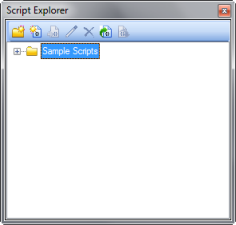
Image: Add caption
Subscribe to:
Posts (Atom)
