You can view the list of unused image files in the RoboHelp
project from: Tools>Reports>Unused Files. However, you cannot
delete those files from the RoboHelp project. You can delete the file names
from the Windows Explorer, which is a tedious work and prone to error. It
becomes more challenging when the size of your project is big and files got
filled up during several updates.
RoboHelp support java script to automate the task in the
project. Don’t worry if you are not expert in java script. You can download the
imagecleanup.jsx that is freely available at: https://www.wvanweelden.eu/product/image-cleanup
- Open the RoboHelp project for which you want to delete unused images.
- To open the Script Explorer pod, click View>Pods>Script Explorer.
The Script Explorer pod opens.
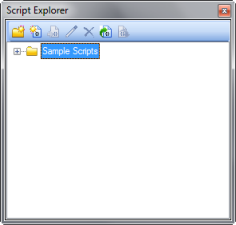
Image: Add caption